Dynamo Basic Training
[symple_column size=”three-fourth” position=”first” fade_in=”false”]
Subject Basic Training – Dynamo for Autodesk Revit
Date | Host 15th – 16th February 2018 | CAD Group
Referee Salvatore Dragotta | Instructor | CAD Group
[symple_divider style=”solid” margin_top=”20″ margin_bottom=”20″]
Basic Training The maximum capacity of our basic training includes 10 participants. The training is hold in our seminar rooms in which each participant has a powerful CAD workstation available.
Goals You will learn the basic functionalities of Dynamo for Autodesk Revit, using differen Dynamo Packages, editing Nodes and setting out Dynamo Graphs:
- Introduction to Dynamo
- Dynamo User Interface
- Dynamo Nodes and Graphs
- Dynamo Node States
- Dynamo Packages
- Building a Dynamo Graph
- Basic Dynamo Graph Creation
- Intermediate Dynamo Graph Creation
- Dynamo Player
Quelle CAD Group | Training Agenda | www.cadgroup.com.au | Status: 16th February 2018
[/symple_column]
[symple_column size=”one-fourth” position=”last” fade_in=”false”]
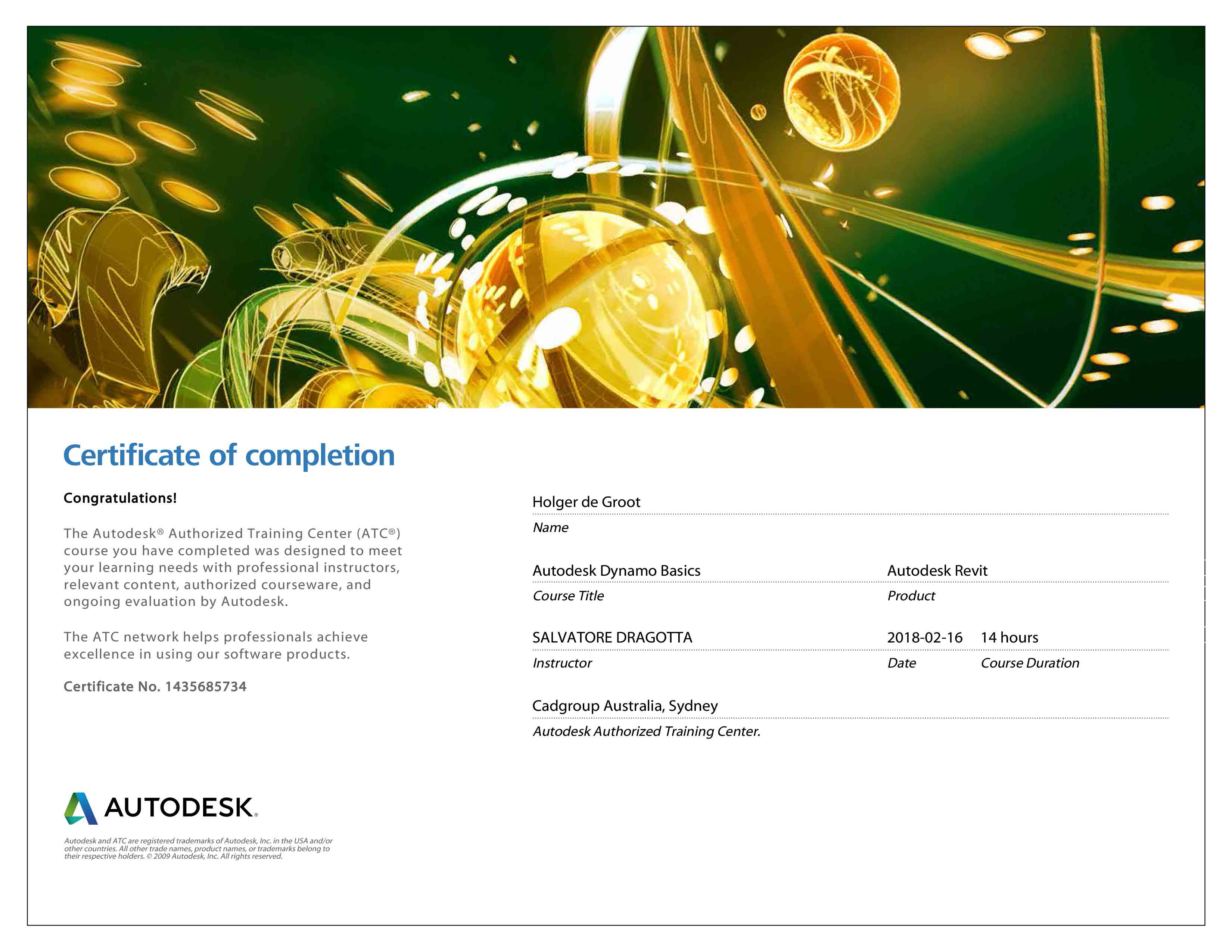
[/symple_column]
